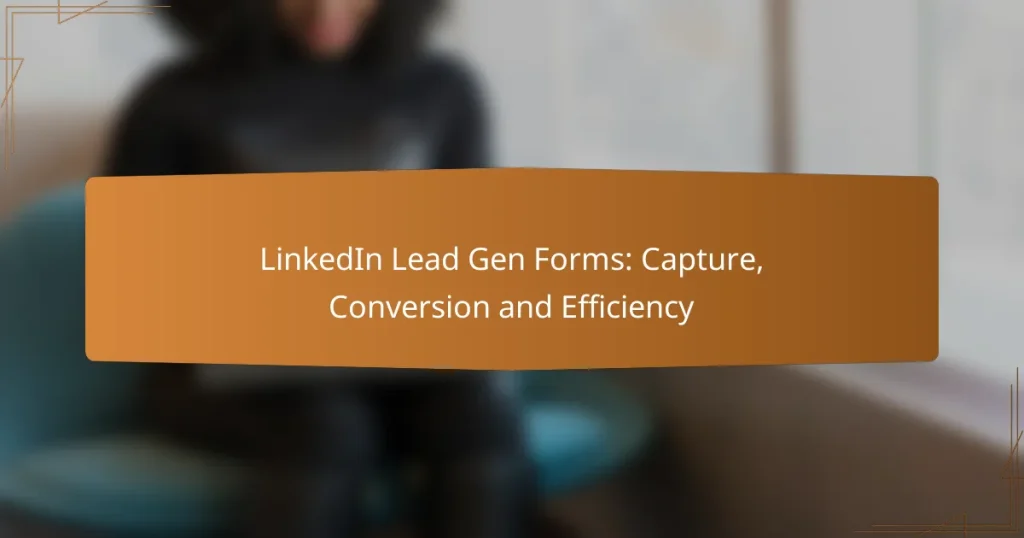LinkedIn Lead Gen Forms are a powerful tool for businesses looking to enhance their lead generation efforts directly within the platform. By creating engaging forms that capture essential information, companies can improve conversion rates and streamline data collection, making the process more efficient for both users and marketers.
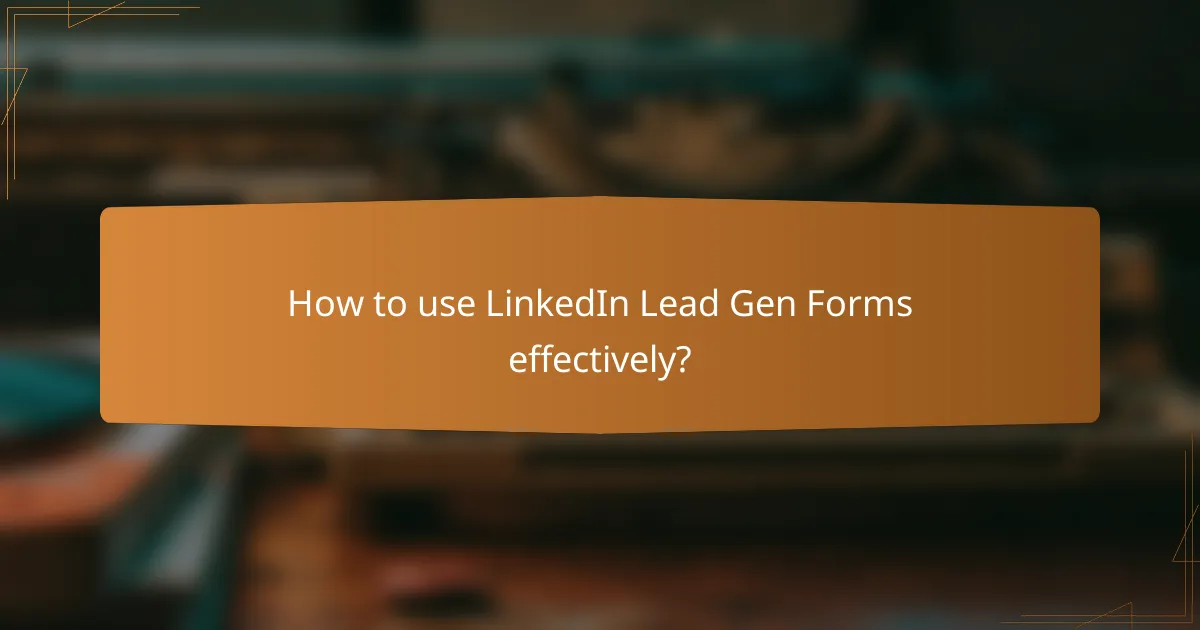
How to use LinkedIn Lead Gen Forms effectively?
To use LinkedIn Lead Gen Forms effectively, focus on creating engaging forms that capture essential information while providing value to potential leads. This approach enhances conversion rates and streamlines the lead generation process.
Step-by-step setup process
Begin by accessing LinkedIn Campaign Manager and selecting the objective that aligns with lead generation. Choose the ‘Lead Generation’ option and create a new campaign. During the ad creation process, select ‘Lead Gen Form’ as your ad format.
Next, design your form by adding fields for the information you want to collect, such as name, email, and company. Customize the form’s introduction and thank-you message to encourage submissions. Finally, review your settings and launch the campaign.
Best practices for optimization
To optimize your LinkedIn Lead Gen Forms, keep the number of fields to a minimum. Aim for 3-5 fields to reduce friction and increase completion rates. Use clear and concise language in your questions to ensure leads understand what information you need.
Additionally, test different ad creatives and form variations to identify what resonates best with your audience. Monitor performance metrics such as conversion rates and adjust your strategy accordingly. Regularly updating your forms and messages can help maintain engagement and relevance.
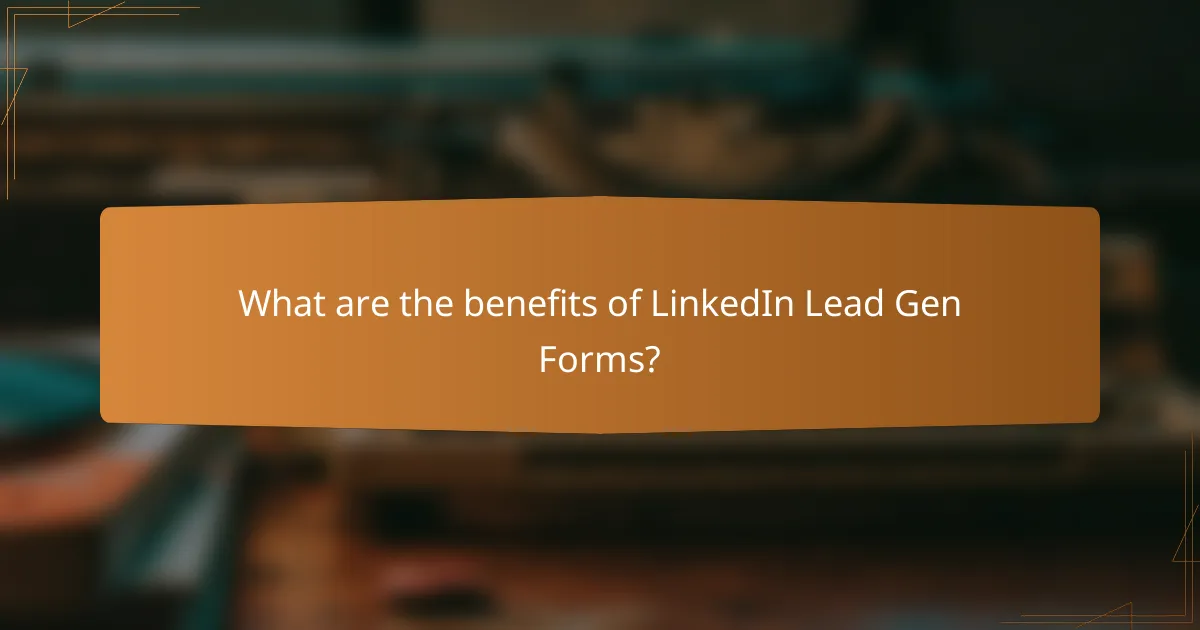
What are the benefits of LinkedIn Lead Gen Forms?
LinkedIn Lead Gen Forms offer several advantages, including increased conversion rates and efficient data collection. These forms allow businesses to capture leads directly within the platform, making it easier for users to submit their information without leaving LinkedIn.
Higher conversion rates
LinkedIn Lead Gen Forms typically yield higher conversion rates compared to traditional landing pages. By minimizing the steps required to submit information, users are more likely to complete the form. This streamlined process can lead to conversion rates that are significantly higher, often in the range of 20-30% for well-optimized campaigns.
To maximize conversion rates, ensure that your forms are concise and focused. Limit the number of fields to essential information, such as name, email, and job title. A clear call-to-action and an appealing offer can further enhance user engagement.
Streamlined data collection
LinkedIn Lead Gen Forms simplify data collection by automatically populating fields with user information from their profiles. This feature reduces the likelihood of errors and saves time for both the user and the business. As a result, businesses can gather accurate data quickly, which is crucial for effective follow-up and nurturing leads.
When using Lead Gen Forms, consider integrating them with your Customer Relationship Management (CRM) system. This integration allows for seamless data transfer and helps maintain organized lead records. Regularly review and analyze the collected data to refine your targeting and improve future campaigns.
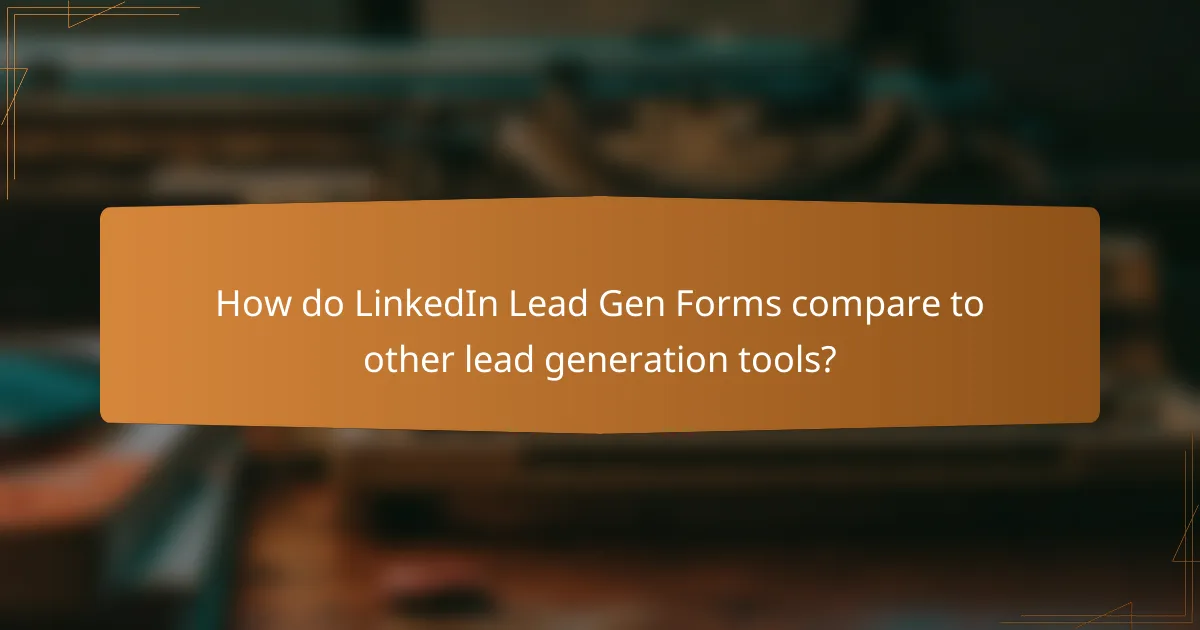
How do LinkedIn Lead Gen Forms compare to other lead generation tools?
LinkedIn Lead Gen Forms are designed to streamline the process of capturing leads directly within the LinkedIn platform, making them distinct from other lead generation tools. They offer a user-friendly experience that can lead to higher conversion rates compared to traditional methods.
Comparison with Facebook Lead Ads
LinkedIn Lead Gen Forms and Facebook Lead Ads both aim to simplify lead capture, but they cater to different audiences. LinkedIn is often preferred for B2B marketing, targeting professionals and decision-makers, while Facebook is more effective for B2C campaigns.
In terms of functionality, both platforms allow users to fill out forms without leaving the app, but LinkedIn’s forms can leverage professional data, enhancing lead quality. Facebook may provide broader reach, but LinkedIn typically yields higher engagement from a business-oriented audience.
Advantages over traditional landing pages
LinkedIn Lead Gen Forms eliminate the need for users to navigate away from their LinkedIn feed, reducing friction and dropout rates. This seamless experience can lead to significantly higher conversion rates compared to traditional landing pages, which often require multiple steps.
Additionally, LinkedIn pre-fills user information, making it easier for potential leads to submit their details quickly. This convenience can be a decisive factor in capturing leads, especially in fast-paced environments where time is of the essence.
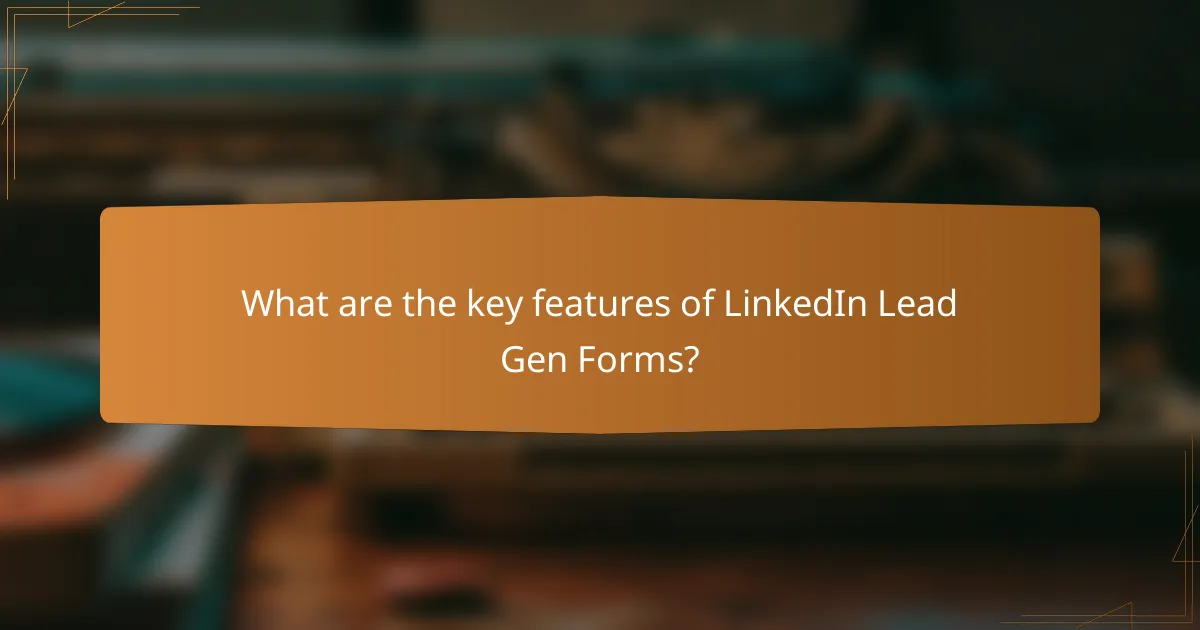
What are the key features of LinkedIn Lead Gen Forms?
LinkedIn Lead Gen Forms are designed to streamline the process of capturing leads directly from ads on the platform. Key features include customizable fields and seamless integration with CRM systems, enhancing both user experience and data management.
Customizable fields
Customizable fields in LinkedIn Lead Gen Forms allow businesses to tailor the information they collect from potential leads. You can choose from standard fields like name and email, or add custom questions to gather specific insights relevant to your business needs.
When designing your form, consider the balance between collecting valuable information and keeping the form user-friendly. Too many fields can deter users, so aim for a concise form that captures essential data without overwhelming prospects.
Integration with CRM systems
LinkedIn Lead Gen Forms offer integration with various CRM systems, enabling automatic transfer of lead data for efficient follow-up. Popular CRM platforms like Salesforce and HubSpot can be connected to streamline your lead management process.
To maximize the benefits of this integration, ensure that your CRM is set up to handle incoming leads effectively. Regularly review your lead data to refine your targeting and improve conversion rates, making adjustments based on performance metrics.
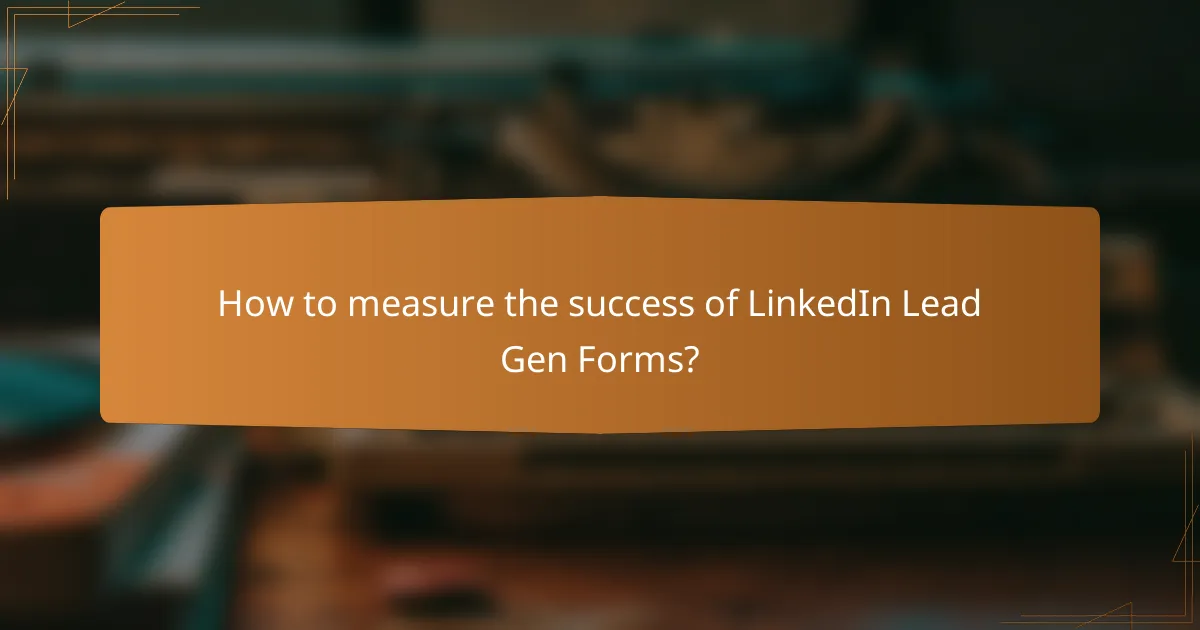
How to measure the success of LinkedIn Lead Gen Forms?
Measuring the success of LinkedIn Lead Gen Forms involves tracking key metrics that reflect both engagement and conversion rates. By focusing on specific performance indicators, businesses can assess the effectiveness of their lead generation efforts and optimize for better results.
Key performance indicators (KPIs)
Key performance indicators for LinkedIn Lead Gen Forms typically include submission rates, conversion rates, and cost per lead. Submission rates indicate how many users complete the form after viewing it, while conversion rates show the percentage of leads that turn into customers.
Additionally, tracking the cost per lead helps determine the financial efficiency of your campaigns. Aim for a cost per lead that aligns with your overall marketing budget and expected return on investment.
Analyzing conversion metrics
Analyzing conversion metrics involves reviewing data on how leads interact with your forms and the subsequent actions they take. Look at metrics such as the time taken to fill out the form and the drop-off rates at each stage of the process.
Utilize A/B testing to compare different form designs or calls to action. This can help identify which elements resonate better with your audience, leading to higher conversion rates. Regularly review these metrics to adapt your strategy and improve performance over time.
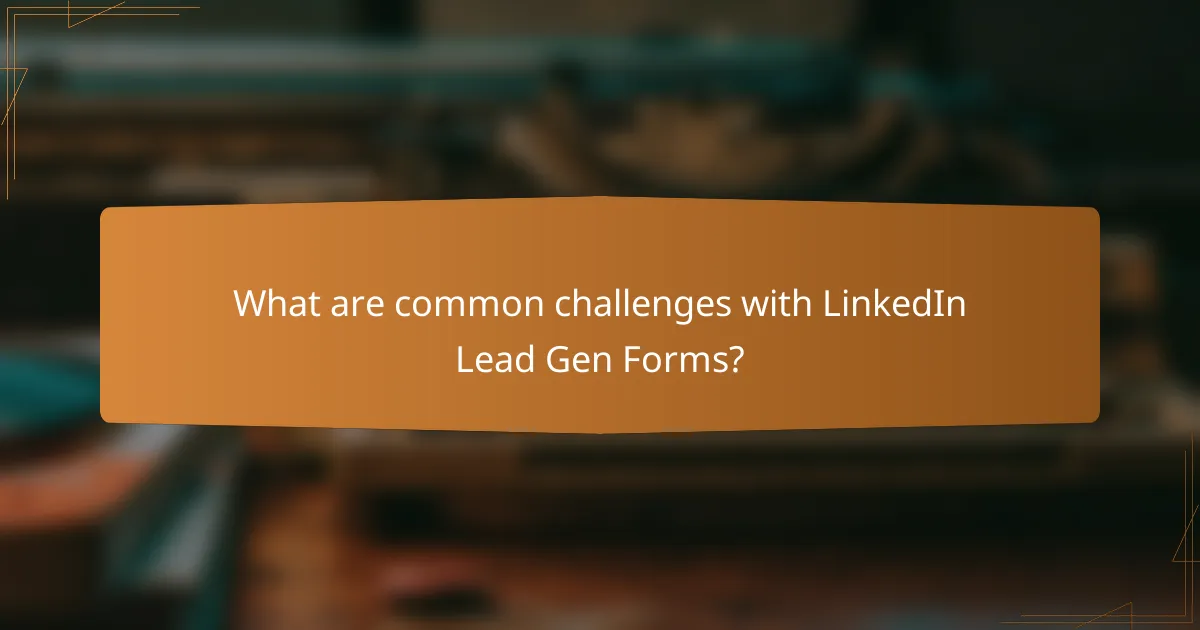
What are common challenges with LinkedIn Lead Gen Forms?
LinkedIn Lead Gen Forms can present several challenges that impact their effectiveness in capturing leads. Common issues include data accuracy problems and low engagement rates, which can hinder conversion efforts and overall marketing efficiency.
Data accuracy issues
Data accuracy is a significant concern when using LinkedIn Lead Gen Forms. Users may provide incorrect or outdated information, leading to wasted resources on follow-ups and marketing efforts. For instance, if a user enters a misspelled email address, it can prevent successful communication.
To mitigate these issues, consider implementing validation checks within the form fields. This can help ensure that the data collected is as accurate as possible. Additionally, regularly cleaning and updating your lead database can enhance the quality of your leads.
Low engagement rates
Low engagement rates are another challenge faced by LinkedIn Lead Gen Forms. Users may not find the forms compelling enough to complete, resulting in high drop-off rates. Factors such as lengthy forms or unclear value propositions can contribute to this issue.
To improve engagement, keep forms concise and focused on essential information. Highlight the benefits of filling out the form, such as exclusive content or special offers. A/B testing different form designs and calls to action can also help identify what resonates best with your audience.
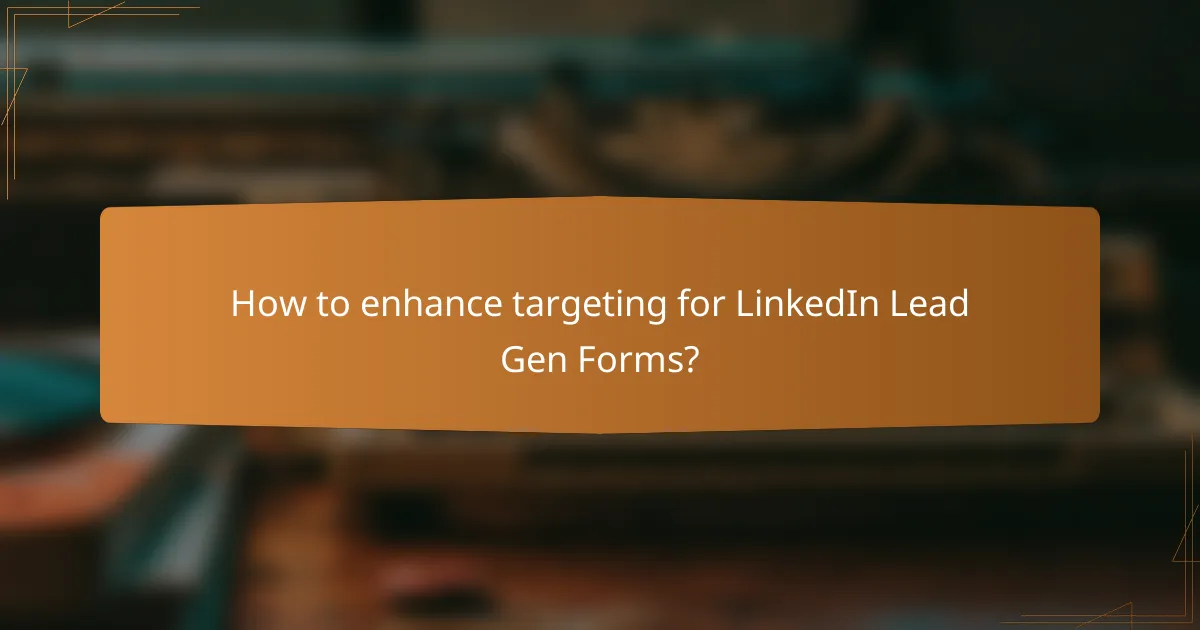
How to enhance targeting for LinkedIn Lead Gen Forms?
Enhancing targeting for LinkedIn Lead Gen Forms involves using precise audience segmentation and tailored messaging to attract the right leads. By leveraging LinkedIn’s robust targeting options, you can significantly improve the quality of leads captured through your forms.
Utilizing LinkedIn audience targeting
LinkedIn offers various audience targeting options that allow you to reach specific demographics, industries, and job functions. You can target users based on criteria such as location, company size, job title, and skills, ensuring your Lead Gen Forms are seen by the most relevant prospects.
To maximize effectiveness, consider combining multiple targeting filters. For example, targeting marketing managers in the technology sector in the EU can yield higher engagement rates. Regularly review and adjust your targeting settings based on performance metrics to refine your approach.
Segmentation strategies for better leads
Segmentation strategies are crucial for improving lead quality. Start by categorizing your audience into distinct groups based on their behaviors, interests, or demographics. This allows you to tailor your messaging and offers to resonate with each segment, increasing the likelihood of conversion.
For instance, you might create separate Lead Gen Forms for different industries, each highlighting relevant case studies or testimonials. Additionally, consider using A/B testing to experiment with various messages and visuals to see which combinations yield the best results.
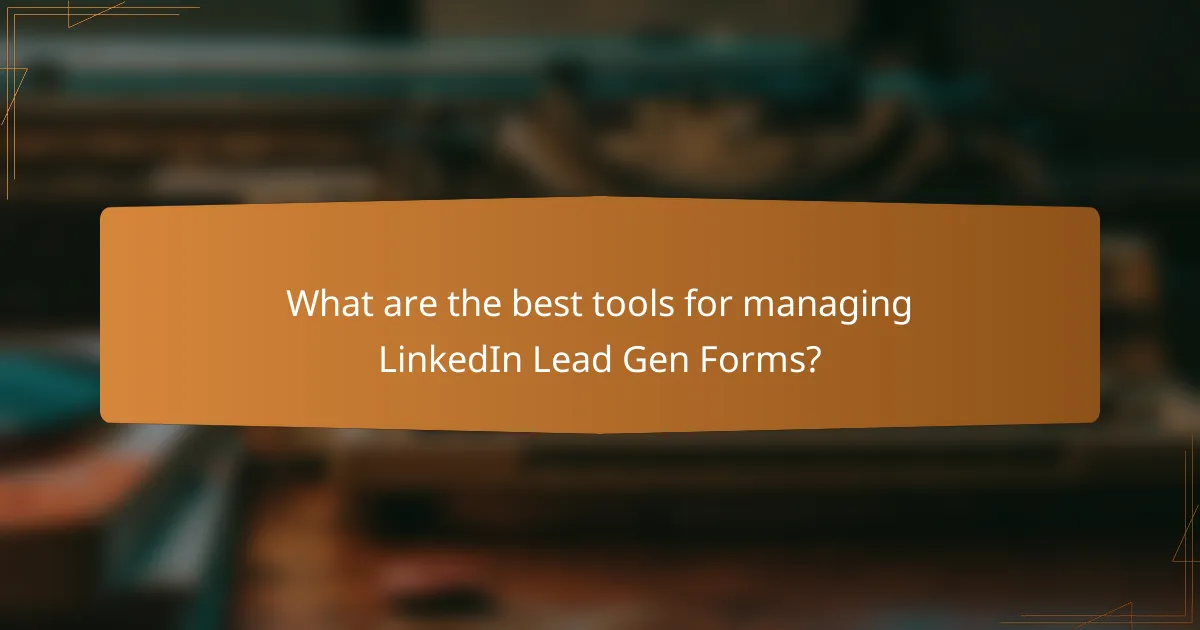
What are the best tools for managing LinkedIn Lead Gen Forms?
The best tools for managing LinkedIn Lead Gen Forms include integrations with platforms like HubSpot and automation solutions such as Zapier. These tools help streamline the process of capturing leads, improving conversion rates, and enhancing overall efficiency.
HubSpot integration
Integrating LinkedIn Lead Gen Forms with HubSpot allows for seamless lead management. When a user submits a form, their information is automatically transferred to your HubSpot CRM, enabling immediate follow-up and nurturing.
To set up this integration, you need to connect your LinkedIn account to HubSpot and configure the forms you want to use. This process typically takes less than an hour and can significantly reduce manual data entry errors.
Zapier automation solutions
Zapier offers automation solutions that connect LinkedIn Lead Gen Forms with various applications, enhancing your lead management capabilities. With Zapier, you can automate tasks such as adding new leads to email marketing lists or updating CRM records without manual intervention.
Setting up a Zap typically involves selecting a trigger (like a new lead submission) and an action (such as adding the lead to a Google Sheet). This can save you time and ensure that your leads are organized efficiently, allowing for quicker follow-up and conversion opportunities.