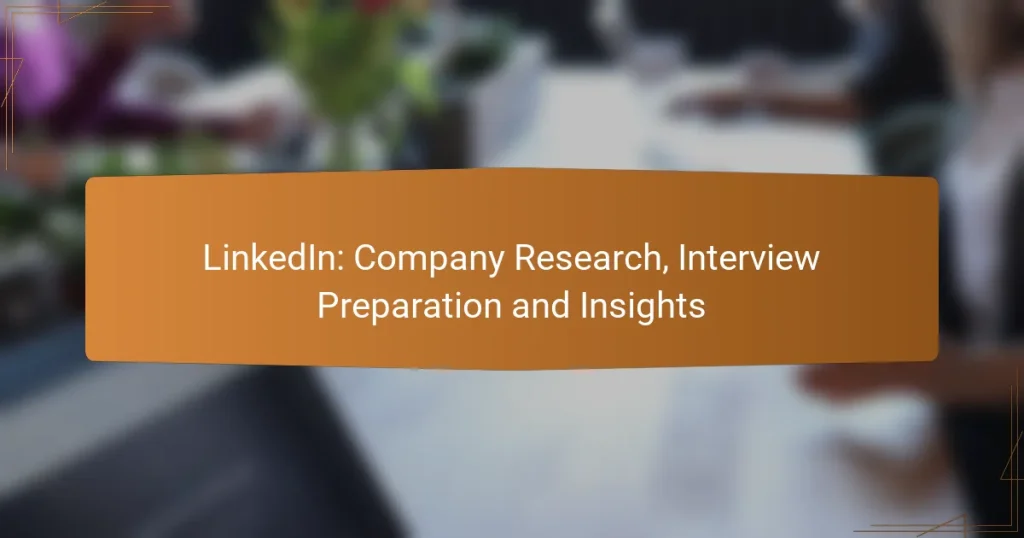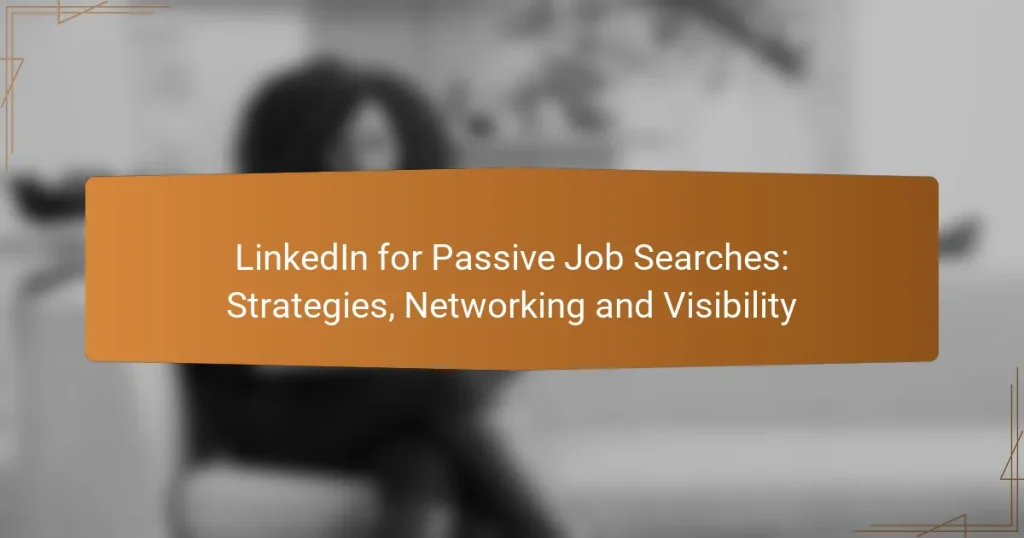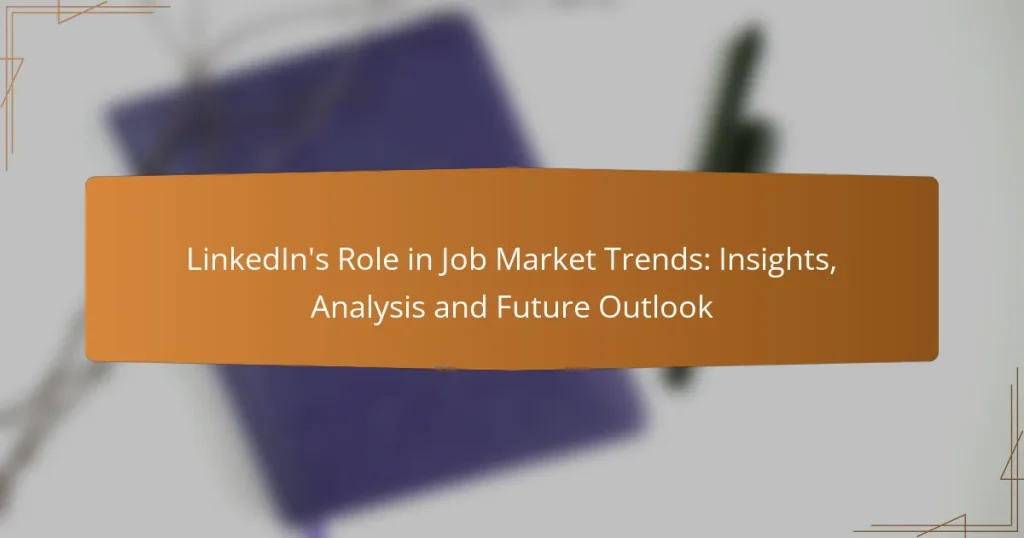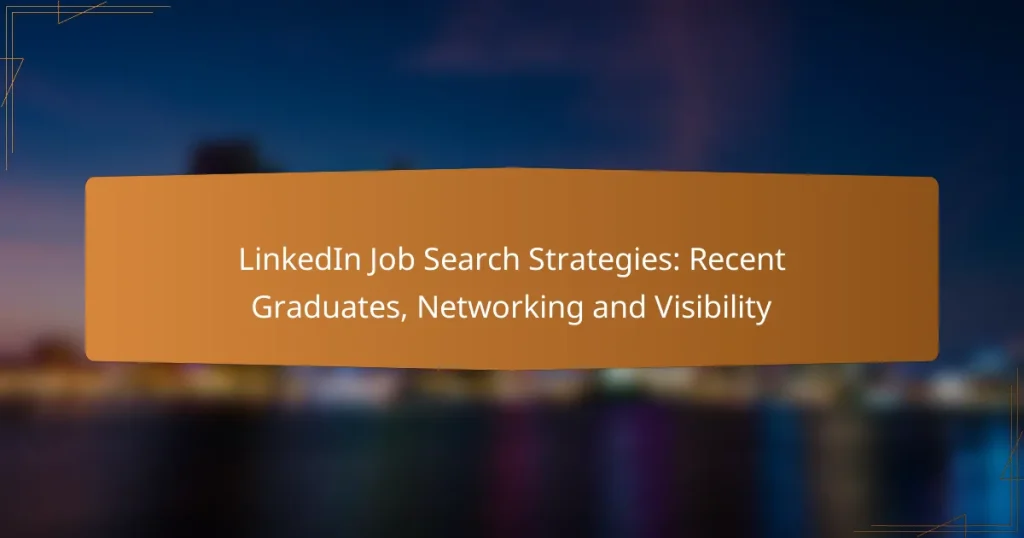LinkedIn is a powerful platform for job seekers looking to enhance their professional presence and connect with potential employers. By optimizing your profile and utilizing various features, you can streamline your job search and expand your network. Engaging with connections can also uncover hidden opportunities and provide valuable insights into the job market.
LinkedIn Job Alerts: Finding Remote Work Opportunities
LinkedIn Profile Tailoring: Job Applications, Keywords and Personal Branding
LinkedIn: Connecting with Recruiters, Tech Jobs and Networking
LinkedIn for Passive Job Searches: Strategies, Networking and Visibility
LinkedIn’s Role in Job Market Trends: Insights, Analysis and Future Outlook
LinkedIn Job Search Strategies: Recent Graduates, Networking and Visibility
How to optimize your LinkedIn profile for job search
Optimizing your LinkedIn profile for job search involves enhancing key sections to attract recruiters and showcase your professional brand. Focus on your headline, summary, skills, photo, and custom URL to create a compelling profile that stands out.
Professional headline tips
Your professional headline is one of the first things recruiters see, so make it count. Include your current job title, industry keywords, and a unique selling point to grab attention. For example, instead of just “Software Engineer,” try “Software Engineer | Specializing in AI Solutions for Healthcare.”
Avoid vague terms like “Experienced Professional.” Instead, be specific about your expertise and what you bring to the table.
Effective summary writing
Your summary should provide a concise overview of your career, skills, and aspirations. Start with a strong opening statement that highlights your professional identity and key achievements. Aim for 3-5 short paragraphs that cover your experience, skills, and what you seek in your next role.
Use bullet points to list significant accomplishments or skills, making it easier for recruiters to scan your profile quickly.
Skills and endorsements strategy
List relevant skills that align with your career goals and the roles you are targeting. Aim for a mix of hard and soft skills, and prioritize those that are in high demand within your industry. You can include up to 50 skills on your profile.
Encourage colleagues and connections to endorse your skills, as this adds credibility. Consider endorsing others in return to foster goodwill and increase your visibility.
Profile photo best practices
Your profile photo should be professional and approachable. Use a high-resolution image where you are dressed appropriately for your industry, typically in business or business-casual attire. Ensure your face is clearly visible and occupies about 60% of the frame.
Avoid distracting backgrounds and opt for a simple, neutral backdrop to keep the focus on you.
Custom URL creation
Creating a custom LinkedIn URL makes your profile easier to share and enhances your professional branding. Instead of the default URL with random numbers, customize it to include your name or a variation of it, such as linkedin.com/in/johndoe.
To change your URL, go to your profile settings and look for the option to edit your public profile URL. This small change can make a significant difference in how you present yourself online.
What LinkedIn features enhance job search?
LinkedIn offers several features that significantly improve job search efficiency, including job alerts, the Easy Apply function, and networking through groups. Utilizing these tools can streamline the application process and expand professional connections, making it easier to find suitable job opportunities.
Job alerts setup
Setting up job alerts on LinkedIn allows users to receive notifications about new job postings that match their criteria. You can customize alerts based on job title, location, and industry, ensuring you stay informed about relevant opportunities as soon as they become available.
To set up job alerts, navigate to the Jobs section, enter your desired search parameters, and toggle the alert option. This feature helps you avoid missing out on positions that may fill quickly, giving you a competitive edge in your job search.
LinkedIn Easy Apply benefits
The Easy Apply feature simplifies the application process by allowing candidates to apply for jobs directly through LinkedIn with just a few clicks. This function often requires minimal information, making it quicker than traditional applications.
Using Easy Apply can save time and effort, especially for positions that interest you but may not require extensive customization of your resume. However, ensure that your LinkedIn profile is complete and up-to-date, as it serves as your application in many cases.
Networking through LinkedIn Groups
Joining LinkedIn Groups related to your industry or job interests can enhance your networking opportunities. These groups allow you to connect with like-minded professionals, share insights, and stay updated on industry trends.
Participating in discussions and contributing valuable content can help you establish credibility and visibility among peers. Be proactive in reaching out to group members for informational interviews or mentorship, as this can lead to job referrals and new opportunities.
How to leverage LinkedIn connections for job opportunities
Leveraging LinkedIn connections can significantly enhance your job search by tapping into your network for potential opportunities. By strategically engaging with your connections, you can uncover job leads, gain insights, and receive referrals that may not be publicly advertised.
Building a strong network
To build a strong network on LinkedIn, focus on connecting with professionals in your industry, including colleagues, alumni, and industry leaders. Aim for a diverse range of connections to broaden your exposure to various job opportunities.
Regularly update your profile to reflect your skills and experiences accurately. A complete profile with a professional photo, detailed work history, and endorsements can attract more connection requests and increase your visibility.
Engaging with connections
Engagement is key to maintaining relationships within your network. Share relevant articles, comment on posts, and participate in discussions to keep your connections informed and engaged. This not only strengthens your relationships but also positions you as an active member of your professional community.
Consider sending personalized messages to reconnect with old contacts or to introduce yourself to new ones. A thoughtful message can lead to valuable conversations and potential job leads.
Asking for referrals
When asking for referrals, be clear and specific about the type of job you are seeking. Reach out to connections who work at companies of interest or who have relevant experience in your desired field.
Craft a polite and concise message explaining your situation and why you value their support. Offering to provide your resume or a brief overview of your skills can make it easier for them to refer you effectively.
What are the best LinkedIn job search strategies?
The best LinkedIn job search strategies involve a combination of targeted techniques, effective use of keywords, and thorough research of potential employers. By leveraging these methods, job seekers can enhance their visibility and increase their chances of landing desirable positions.
Targeted job search techniques
Targeted job search techniques focus on narrowing down opportunities that align with your skills and career goals. Start by using LinkedIn’s job filters to specify location, industry, and experience level, which can help you find roles that suit your profile.
Additionally, consider following companies of interest and engaging with their posts. This can increase your visibility to recruiters and demonstrate your enthusiasm for their organization.
Using keywords effectively
Using keywords effectively in your LinkedIn profile and job applications is crucial for standing out in searches. Identify relevant terms related to your desired roles and incorporate them naturally into your headline, summary, and experience sections.
For example, if you’re seeking a marketing position, include terms like “digital marketing,” “SEO,” and “content strategy.” This will help ensure your profile appears in searches conducted by recruiters looking for candidates with those specific skills.
Researching companies on LinkedIn
Researching companies on LinkedIn allows you to gather valuable insights into their culture, values, and job openings. Start by visiting the company pages of organizations you’re interested in, where you can find information about their mission, recent updates, and employee reviews.
Utilize LinkedIn’s “Insights” feature to understand employee demographics and company growth trends. This information can help you tailor your application and prepare for interviews by demonstrating your knowledge of the company’s environment and goals.
How to follow up after applying on LinkedIn
Following up after applying on LinkedIn is a crucial step to demonstrate your interest and keep your application top of mind. A well-crafted follow-up can help you stand out among other candidates and potentially lead to an interview opportunity.
Crafting a follow-up message
Your follow-up message should be concise and professional. Start by addressing the hiring manager or recruiter by name, if possible, and mention the position you applied for. Express your enthusiasm for the role and briefly reiterate why you are a strong fit.
For example, you could say, “I wanted to follow up on my application for the Marketing Specialist position. I am excited about the opportunity to contribute my skills in digital marketing and analytics to your team.” Keep the tone positive and avoid sounding pushy.
Timing your follow-up
Timing is key when following up on your LinkedIn application. A good rule of thumb is to wait about one to two weeks after submitting your application before reaching out. This gives the hiring team enough time to review applications while still keeping your candidacy fresh in their minds.
If you haven’t heard back after your initial follow-up, consider sending a second message after another week or two. However, be mindful not to overdo it; typically, two follow-ups are sufficient unless you receive a response.